I’m a sucker for trying out new terminal emulators. They all pretty much do the same thing and to be honest the out of the box macOs is totes fine but I’m a nerd and collect terminals like pokemon cards. Here I’ll go over some of the pros and cons of the most popular terminals out there.
Hyper
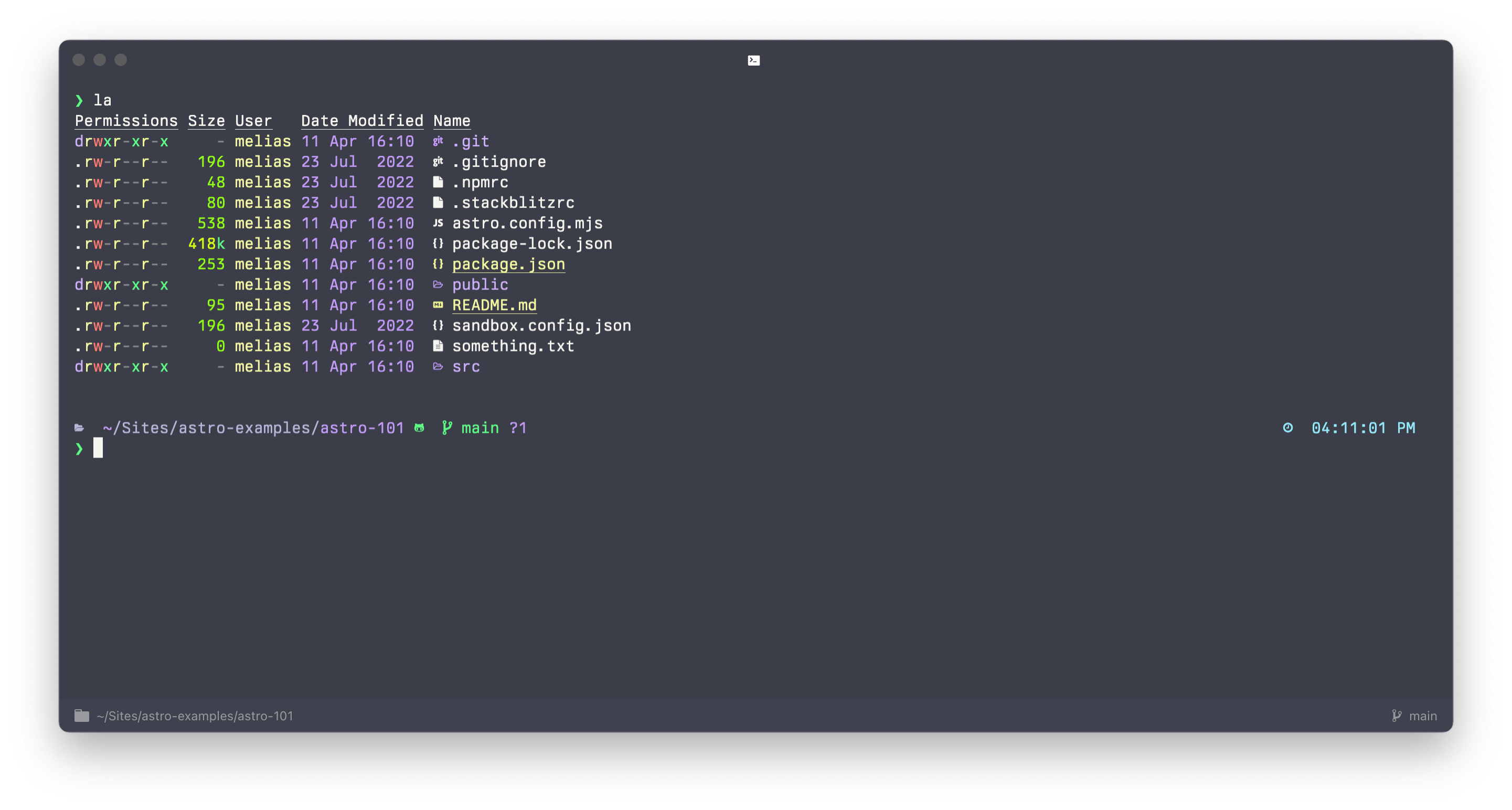
Hyper is a fresh and flashy terminal built on web technologies like Electron, React, and Redux. It’s highly extensible, allowing you to customize and extend its functionality with plugins.
Pros:
- Very easy to customize
- Looks pretty pretty out of the box
Cons:
- Performance can be sluggish (although it’s gotten better in v3)
iTerm2
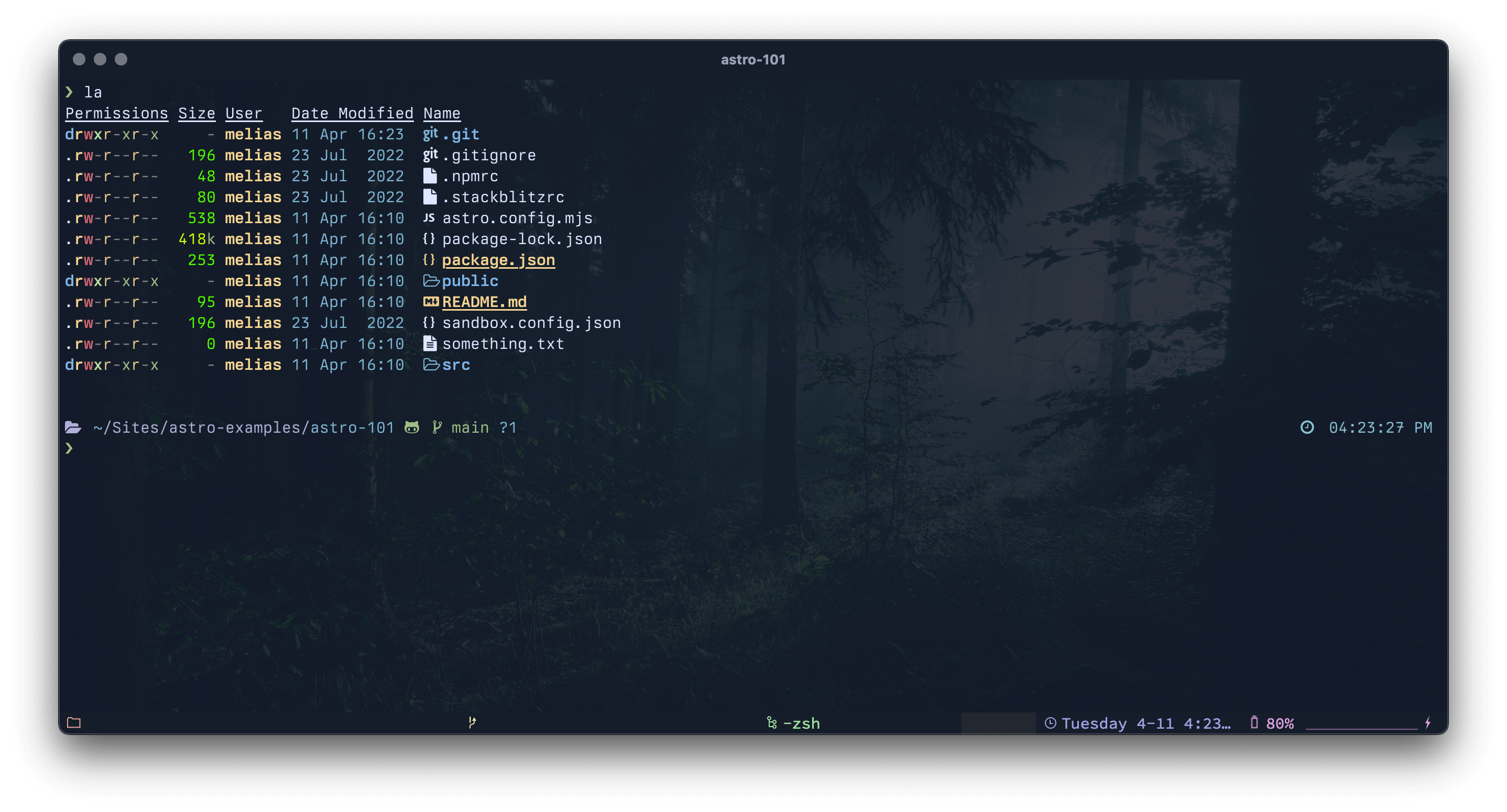
iTerm2 is a tried and true macOS terminal emulator, known for its extensive features and customization options. I used iTerm2 for many many years and never had any issues with it.
Pros:
- Built-in support for tabs, split panes, and more
- Mature and well-maintained
Cons:
- macOS only
- Probably your dad’s terminal
Alacritty
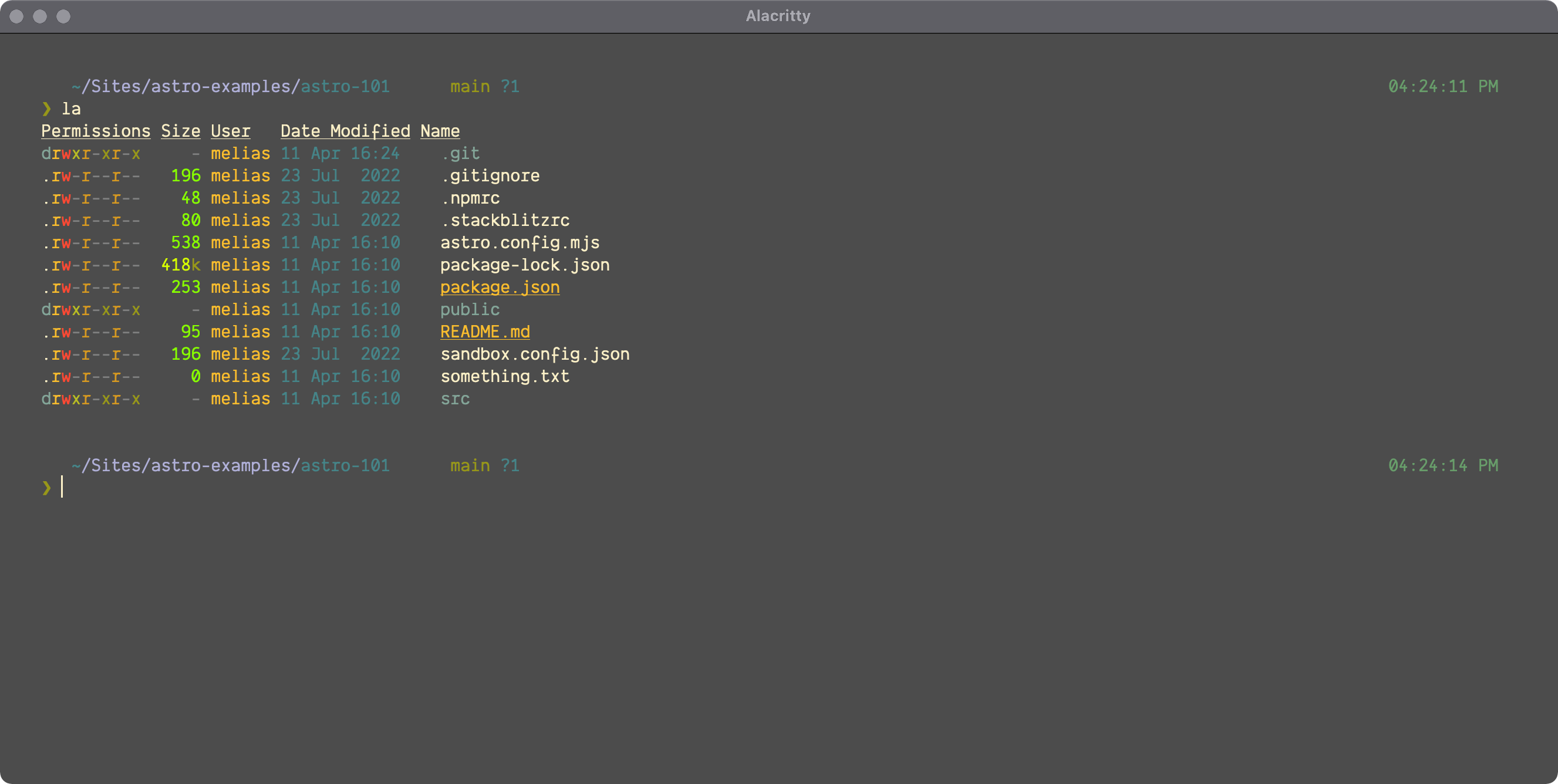
Alacritty is a
Pros:
- Probably the fastest terminal in this list
- Cross-platform
Cons:
- Limited customization and features compared to other terminals
- Emoji and ligature support is not great
Kitty
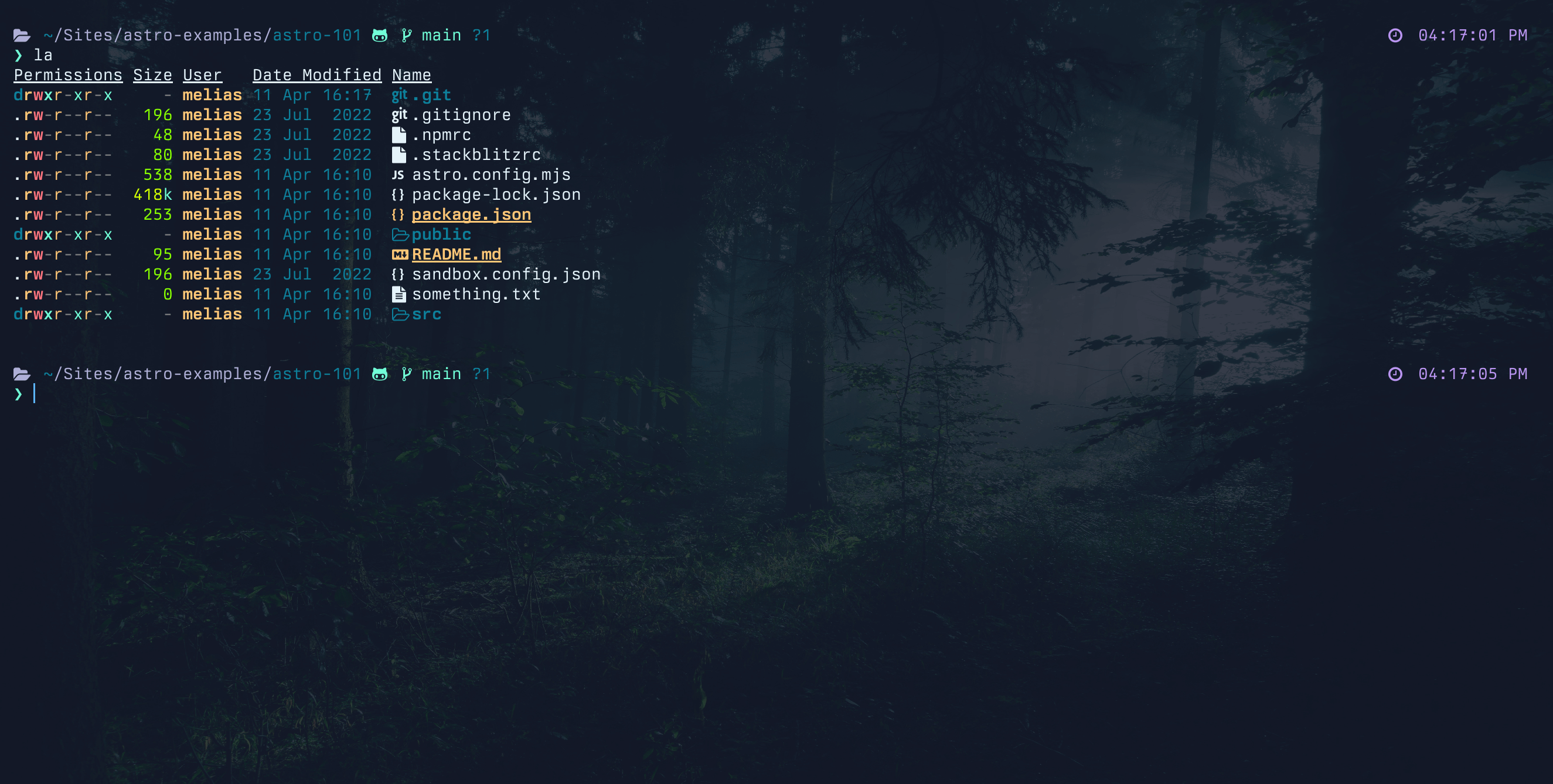
Kitty is another GPU-accelerated terminal emulator that aims to strike a balance between performance and features. This has been my personal favorite terminal for a while now, it’s almost as fast as alacritty and really just looked super nice out of the box without having to fuss with it too much.
Pros:
- Fast and efficient
- Rich in features, such as ligature support and image rendering
Cons:
- Tad more complex configuration compared to Alacritty
- Logo is lame but you can change it
- Copying text can be wonky sometimes
Tabby
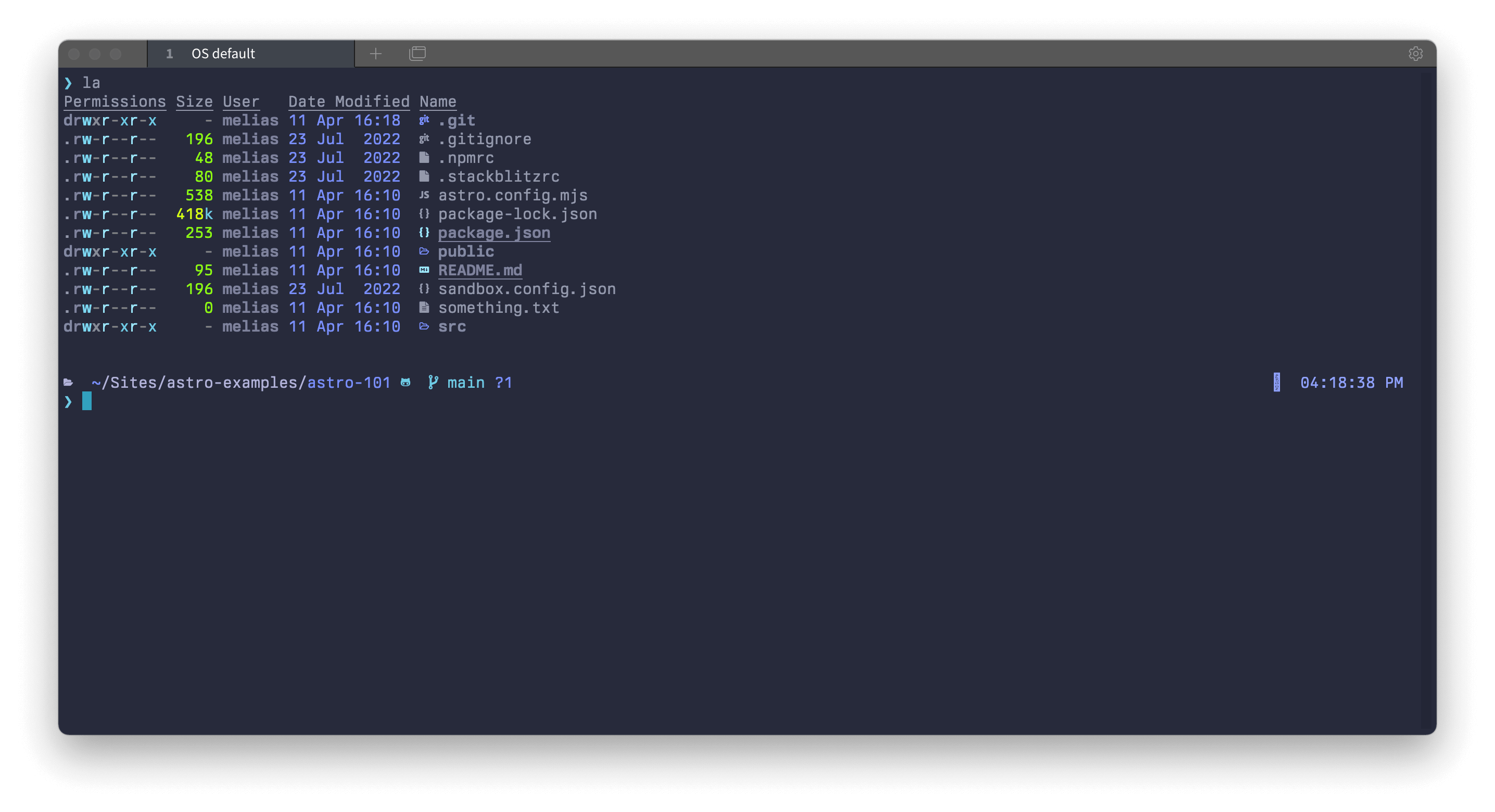
Tabby is a modern and extensible terminal emulator that emphasizes user experience and productivity. It offers some cool features like “Smart tabs” that can detect progress and notify when a process is done. It also has a built in quake mode which is rad.
Pros:
- Beautiful and user-friendly interface
- Extensible with plugins
Cons:
- Performance might not be as fast as GPU-accelerated terminals
Warp
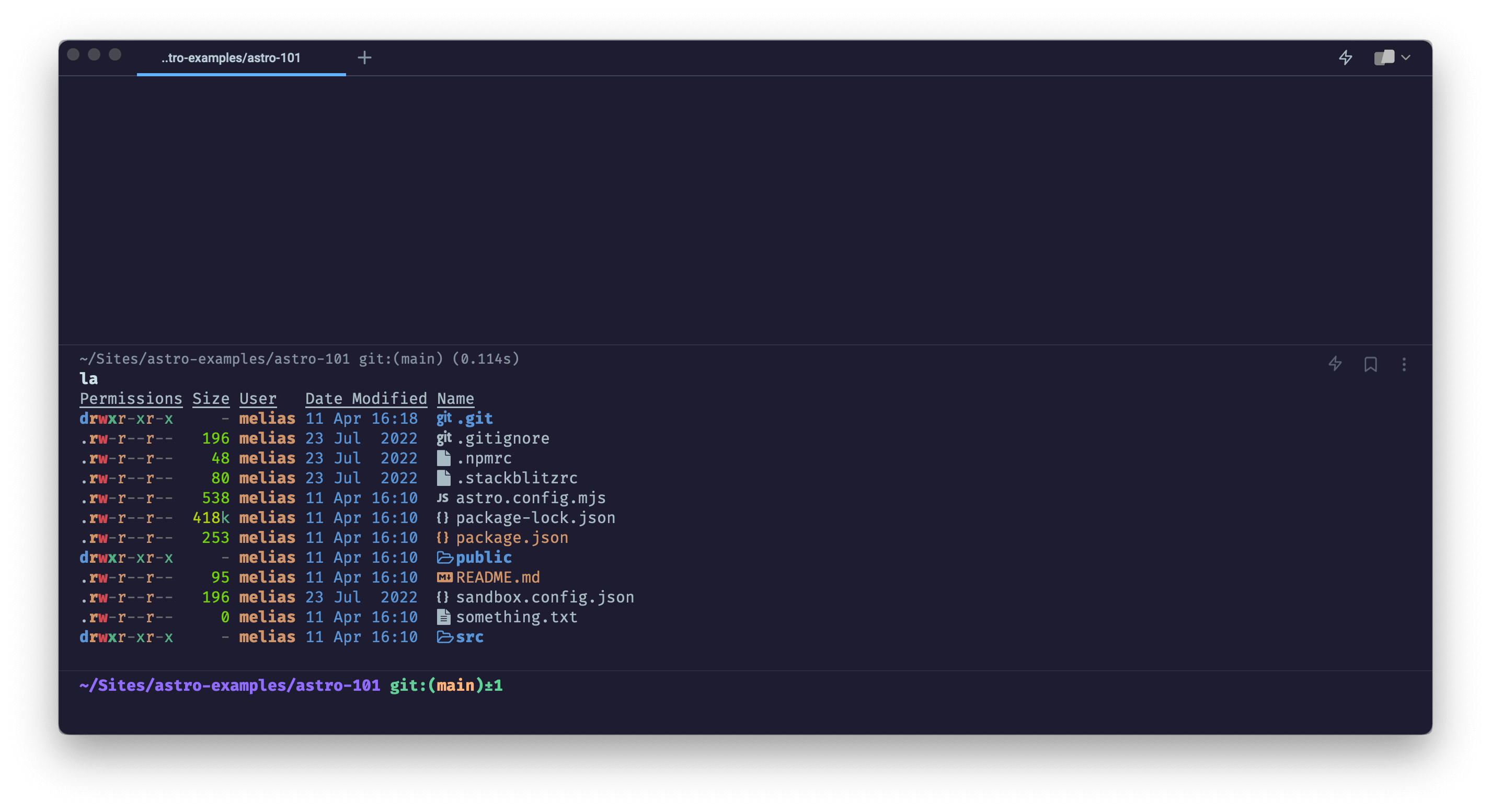
Warp is a cloud-powered terminal emulator that enables real-time collaboration and seamless integration with cloud services. They state “Writing code in your terminal shouldn’t feel like 1978” but part of my favorite thing about terminals are the 1978 vibes. I can’t be alone in this right? Anyways, it’s cool and there are a shitton of features but it’s not for me.
Pros:
- Fully native, built with Rust
- Real-time collaboration features - Tons of features
Cons:
- Reliance on the cloud can raise security and privacy concerns
- Almost too many features - Not open source - macOs only
Terminal (macOS)
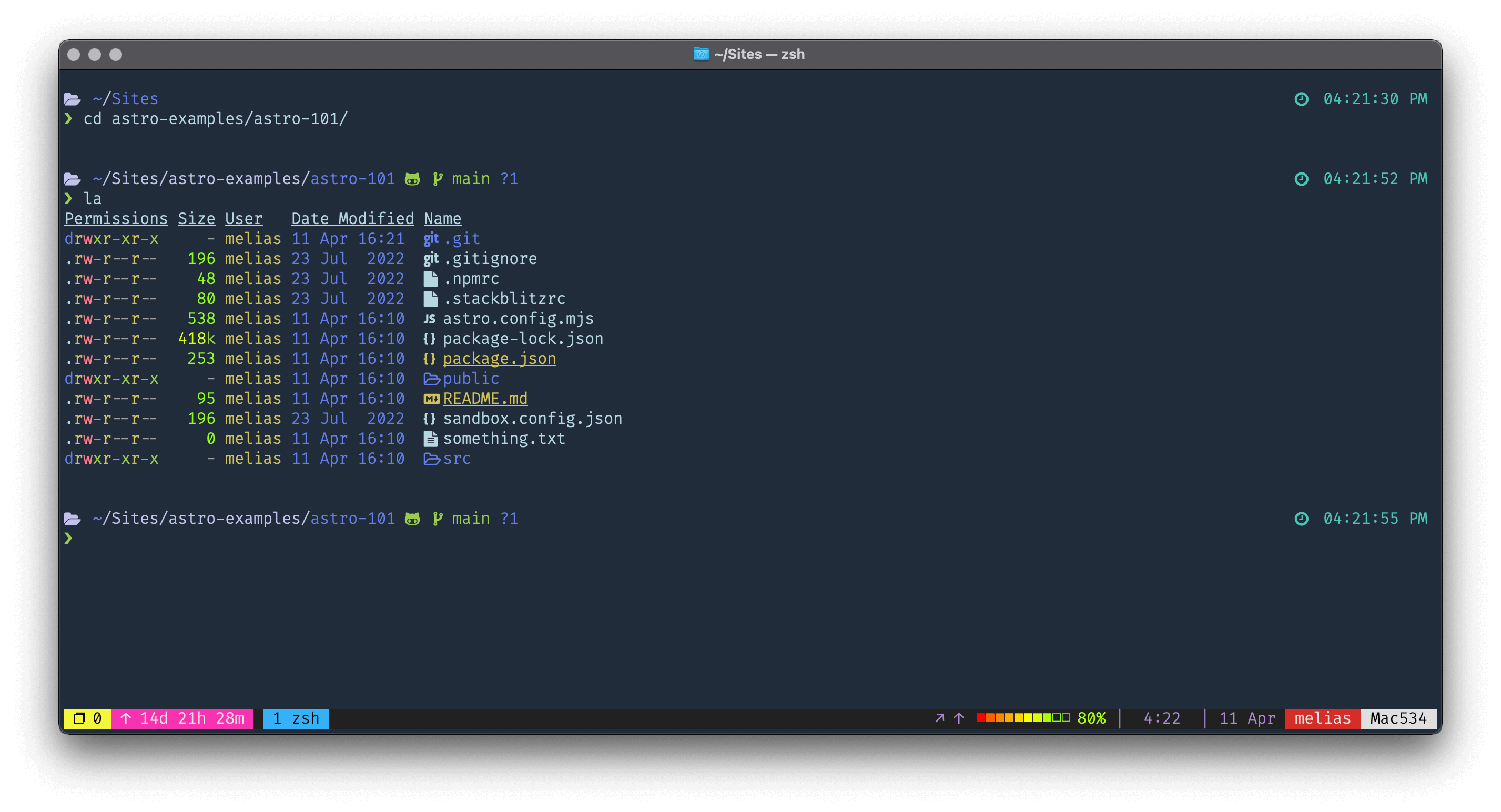
The macOS default Terminal is a reliable and straightforward terminal emulator that gets the job done. I hadn’t opened this up in forever, aw I kinda miss it. I still have a tmux session running, which I really only used for split screens so stopped using it since kitty has built in split screen functionality.
Pros:
- Pre-installed on macOS
- Simple and reliable
Cons:
- Limited features and customization options compared to other terminals
Dangggg did you know there were so many terminal emulators out there? I think I’ll be sticking with Kitty, the layouts are great, it’s fast, and it’s pretty. Which one is your favorite? Let me know on twitter.
